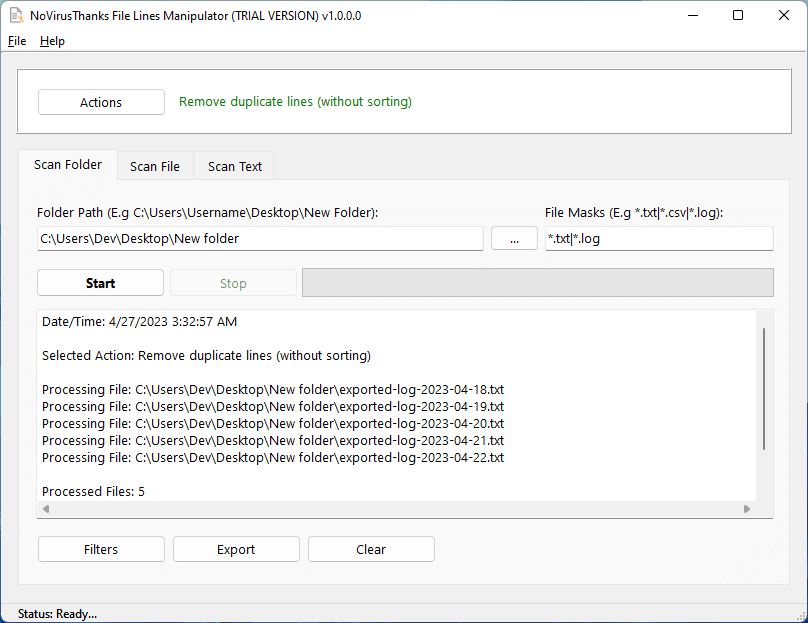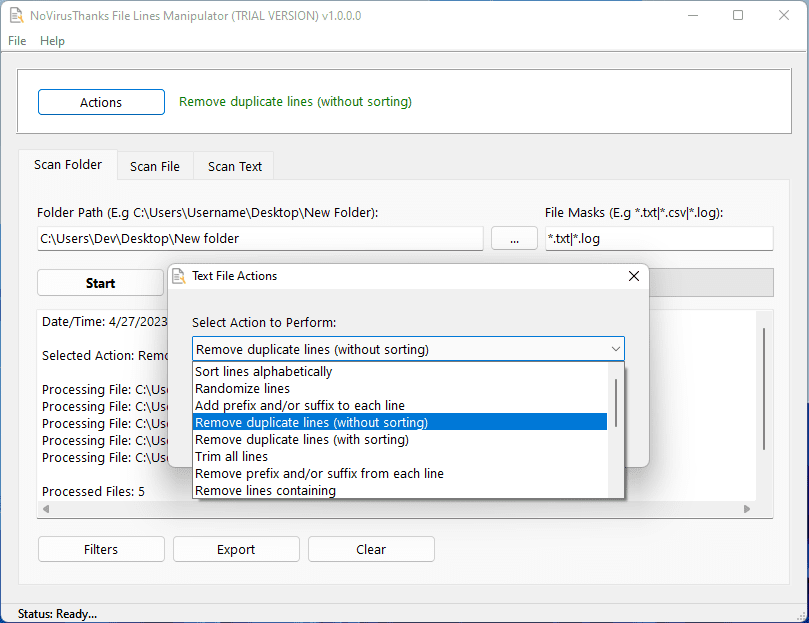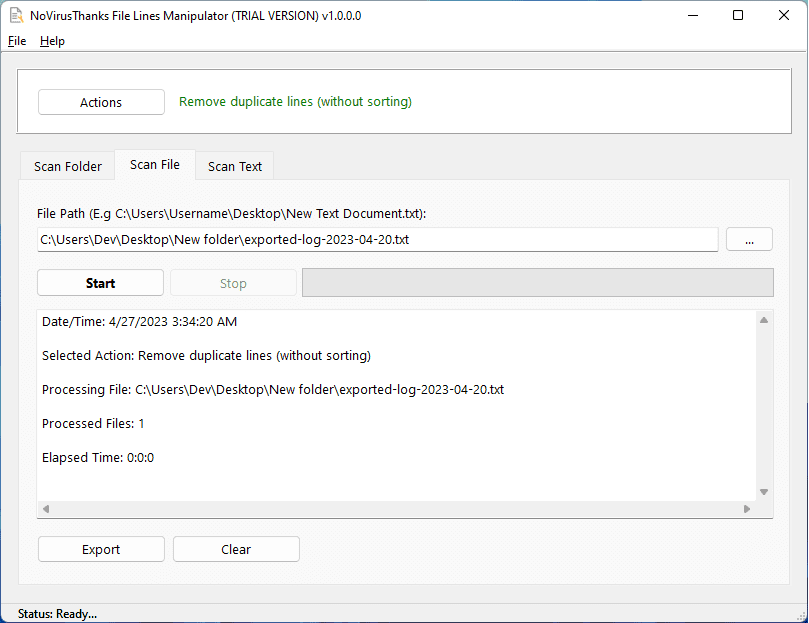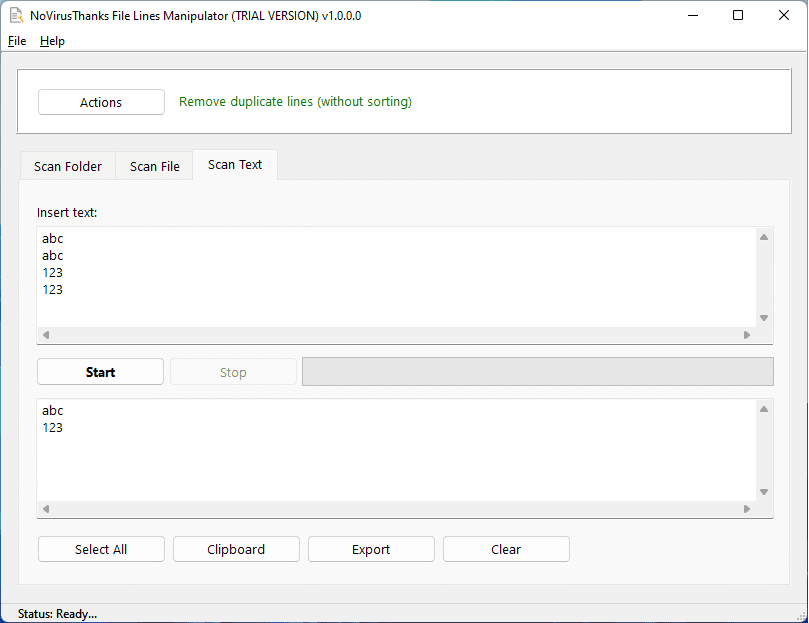File Lines Manipulator v1.4
Software utility designed to manipulate text lines of files and apply specific actions: remove empty lines, remove duplicate lines, trim lines, sort lines alphabetically, randomize lines, remove multi-spaces, remove lines containing, uppercase or lowercase text, capitalize first letter of a line or of all words, remove numbers, add or remove prefix and/or suffix to each line, prepend line number, and more. This tool can scan a folder and (optionally) sub-folders for custom file masks (i.e *.txt|*.csv) and apply selected lines manipulation action to each file found.
For Windows 7 SP1, 8, 8.1, 10, 11 (32/64-bit)