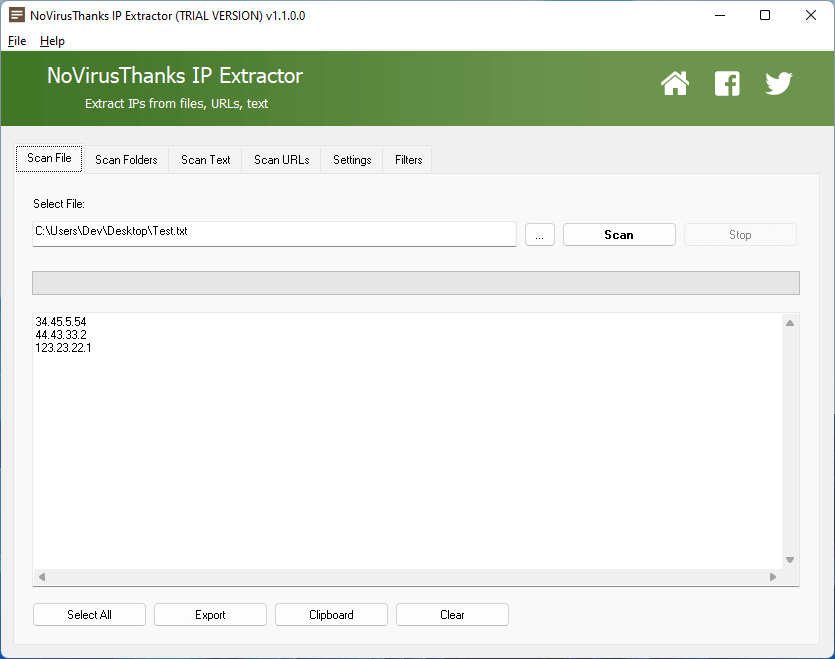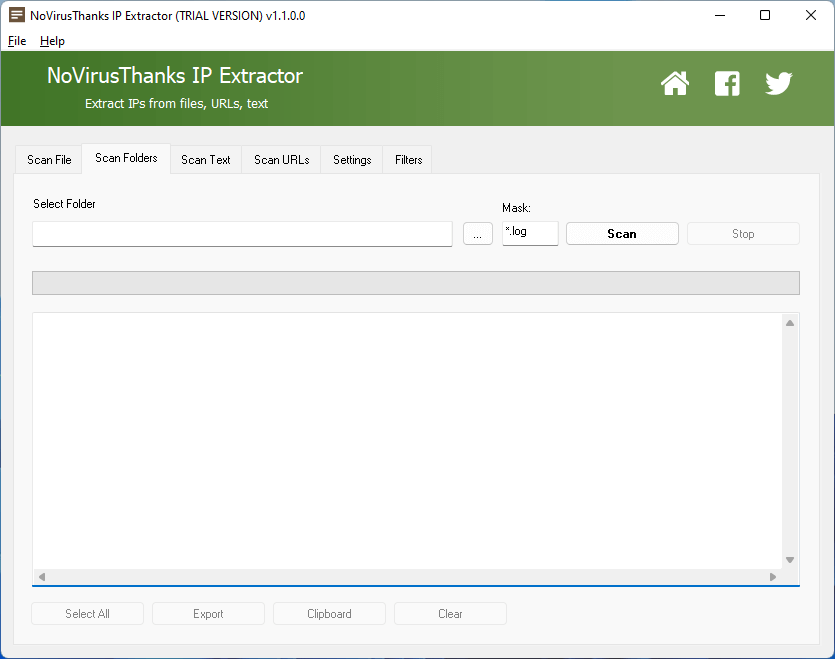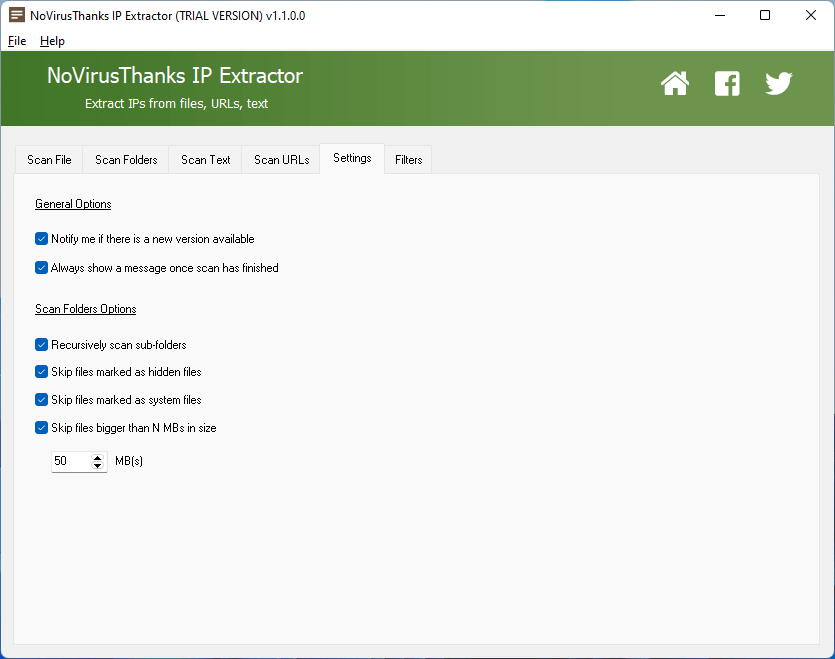Extract IPs from Files, Folders, URLs
This tool can help you extract IP addresses from text files (e.g .txt, .csv, .log),
from folders, from a web page URL and from text snippets. If you need to extract IP addresses from thousands of log files (generated by, for example, Apache or Nginx), you can use this tool to
scan a specific folder recursively looking for .log files and extract all the unique IP addresses found. The program is able to extract IP addresses from many file formats,
such as HTML, TXT, CSV, JSON, XML, LOG, PDF, etc.
Extract IP Addresses
Extract IPs from files, folders, web page URL and text snippets.
Scan Folders
Scan a folder (and sub-folders), filter file extensions, extract IPs from files.
Multi File Masks
On Scan Folders tab you can use multiple file masks, e.g *.txt|*.csv|*.log
Drag and Drop
You can drag and drop a file on Scan File tab or a folder on Scan Folders tab.
Scan Log Files
Easily scan web access or error log files and extract all IP addresses found.
Exclude IPs
You can use wildcard rules to exclude a particular IP from being extracted.
No Duplicates
Extracted IP addresses contain only unique IPs, duplicate IPs are removed.
Export IPs List
With a mouse click you can copy the IPs to the clipboard or export them to a file.
Simple Interface
The interface is well organized and simple to use also for beginner users.