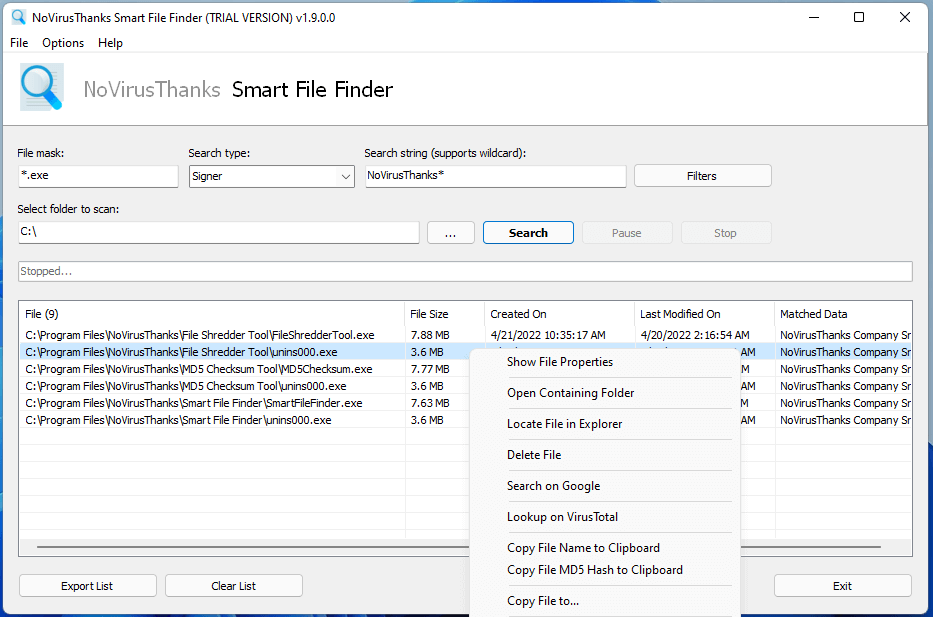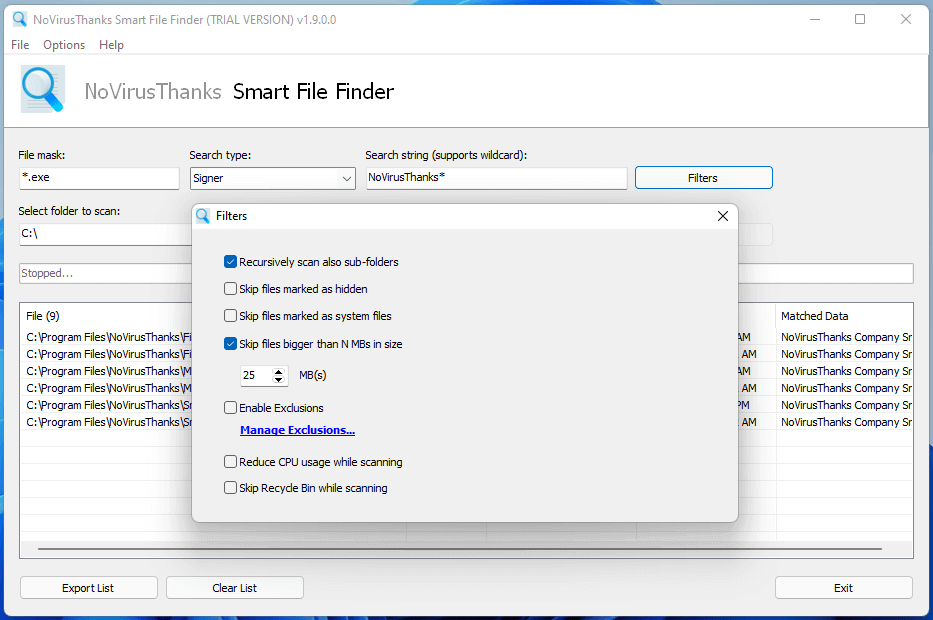Smart File Finder v2.1
Smart File Finder is a Windows OS utility useful for any kind of user, including security researchers and
forensic analysts, that allows to find a file via different search criteria. You can search a file by specifying the filename,
the MD5 hash, the MD4 hash, the SHA1 hash, the SHA256 hash, the SHA512 hash, the Tiger 192 hash, the DC++ TTH hash, the file publisher
name or the file description, and best of all is that you can use also wildcard
characters to match these search fields.
For Windows 7 SP1, 8, 8.1, 10, 11 (32/64-bit)