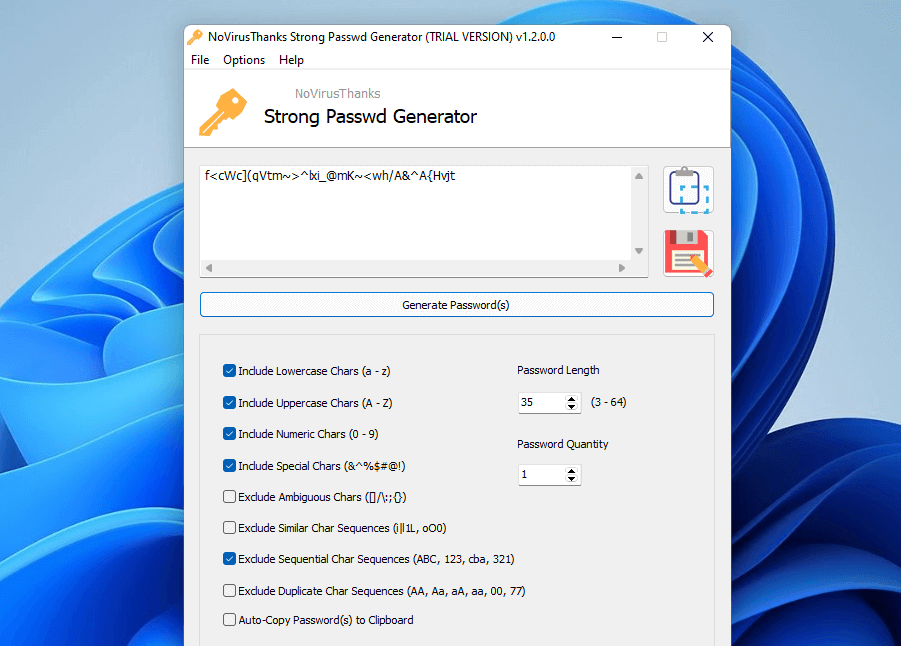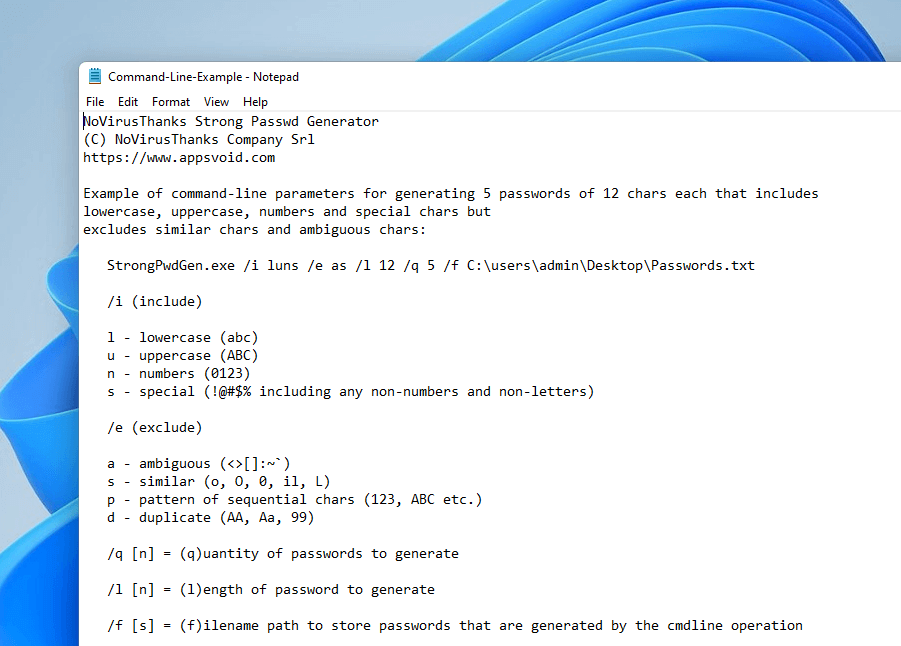Strong Passwd Generator v1.3
Strong Passwd Generator is a strong password creation utility designed to
fully automate
the everyday user's task of creating strong, hard to crack, passwords. You have several flexible options such as the
ability to specify the length of the created password, the password quantity (multiple generation is possible) as
well as password creation semantics to dictate which characters should be included or excluded. Optional exclusion criteria consists of excluding ambiguous
(unclear or hard to read) characters and even similar looking
characters (o, O, 0) etc. This way you can fine-tune the password
creation process to fit most password requirements of today's applications and website login pages.
For Windows 7 SP1, 8, 8.1, 10, 11 (32/64-bit)