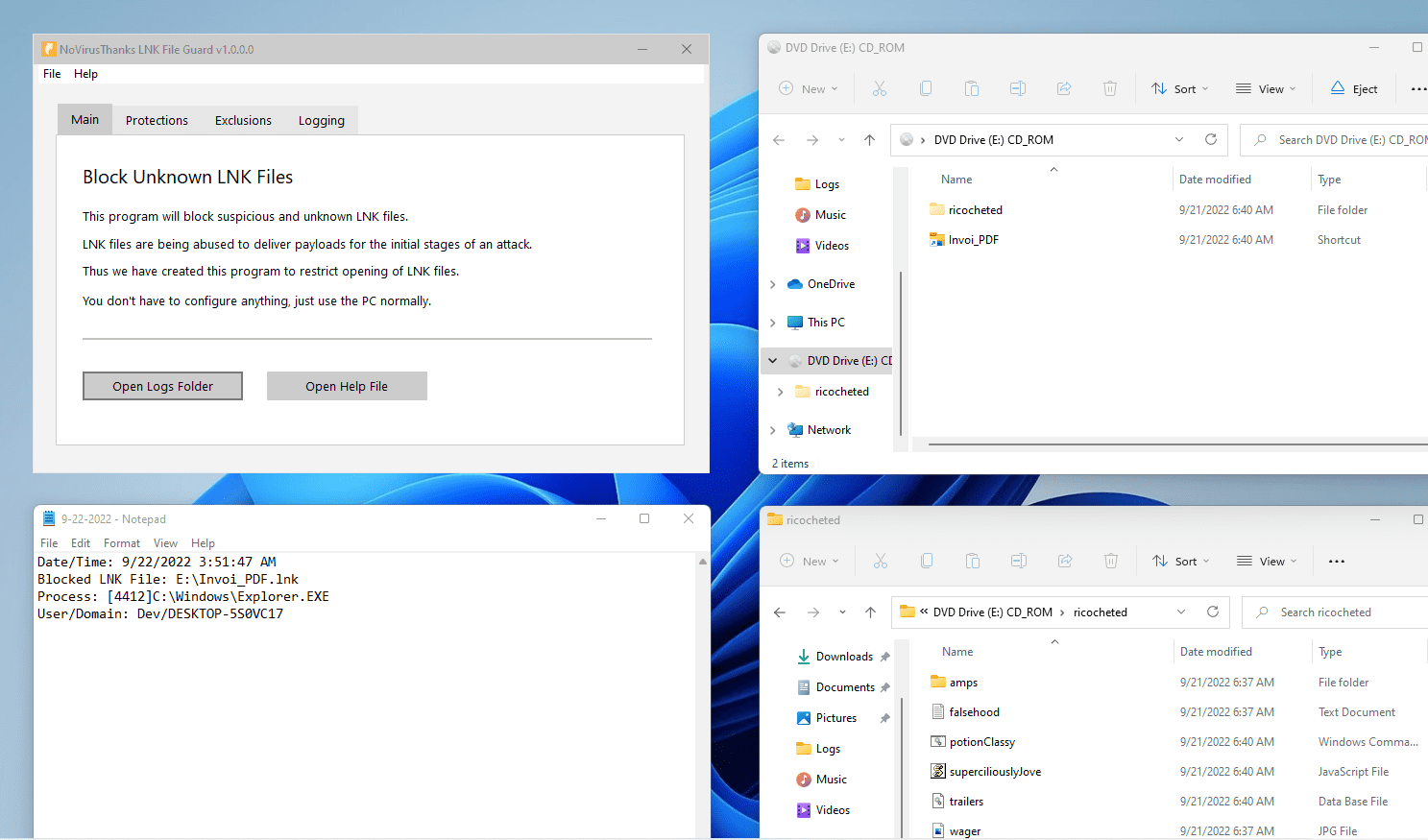LNK File Guard v1.3
Windows OS security application that blocks suspicious and unknown .LNK (shortcut) files.
After Microsoft announced to block Office macros by default, attackers found other ways
to infect systems, one of these is abusing .LNK files. This program will block any suspicious .LNK file
and only allow .LNK files located in safe locations.
The program is very simple to use: you just need to install it and it will start monitoring for .LNK shortcut files in the background. When a .LNK file is blocked, the event is
logged in the .log file and sent to Windows Event Log. Additionally, you can also block unknown .LNK files on the Desktop folder (for extra security in
case the user
downloads attachments on the Desktop folder).
For Windows 7 SP1, 8, 8.1, 10, 11 (32/64-bit)