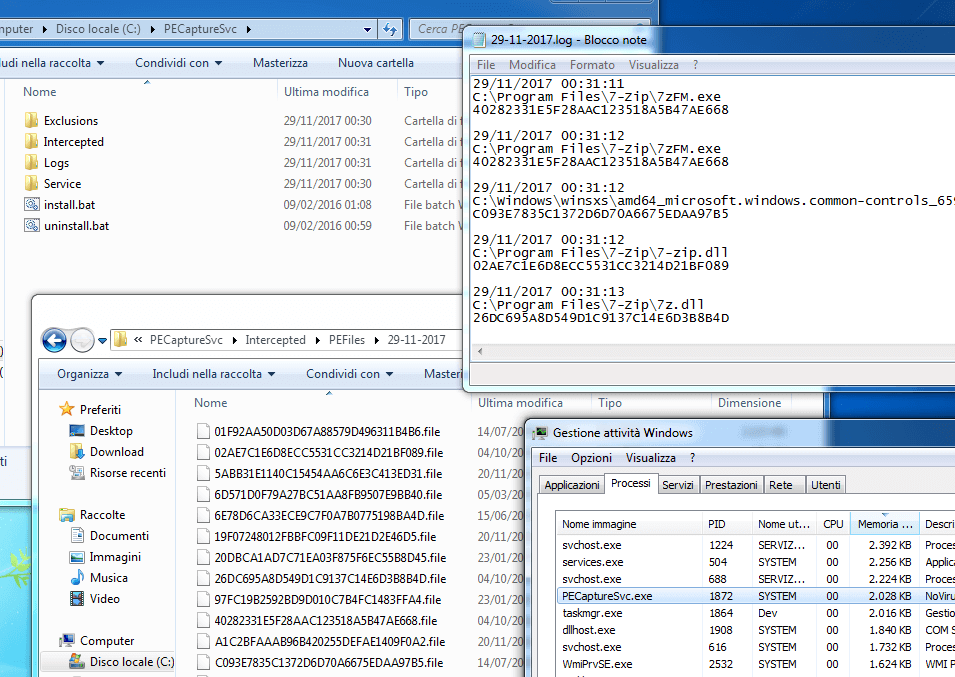PE Capture v1.5
PE Capture is a handy Windows OS utility useful mainly to capture PE files, such as
executables, DLLs and drivers, loaded in the system.
It captures a copy of the loaded PE file (renamed as its file hash) on the “Intercepted” folder for further analysis, moreover it logs the execution
events to easily find a specific PE file previously captured. A swiss army knife to speed-up the malware analysis by
capturing the PE files executed in the test environment.
For Windows 7 SP1, 8, 8.1, 10, 11 (32/64-bit)