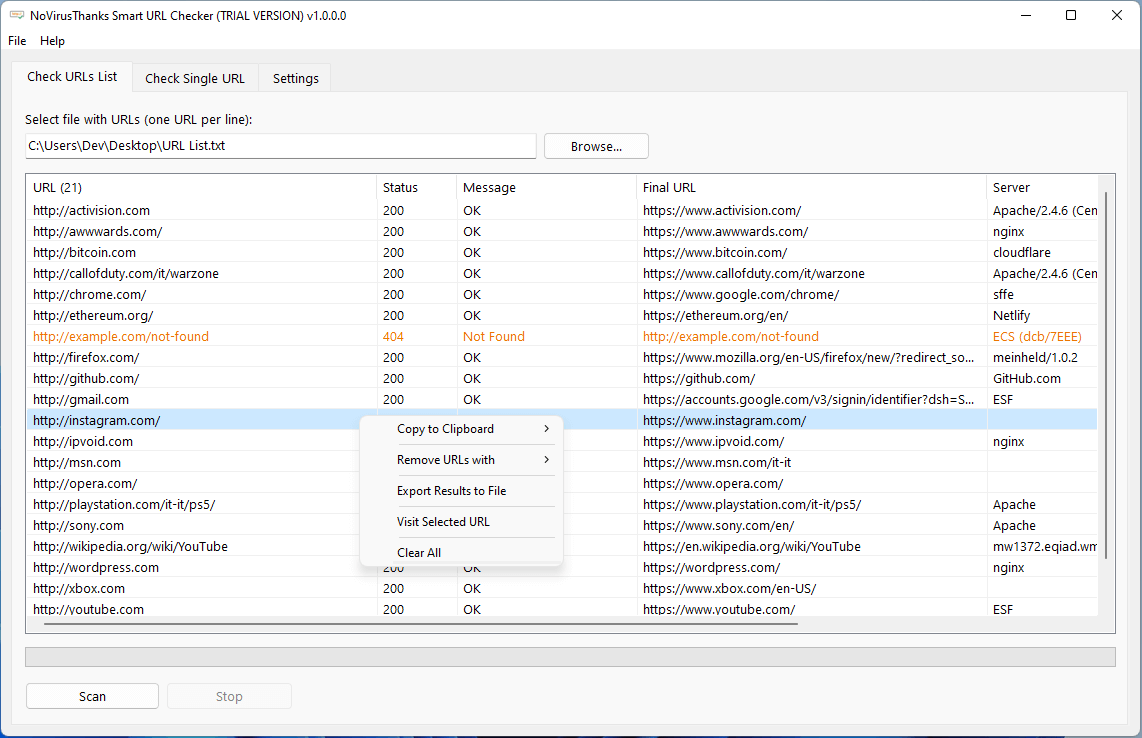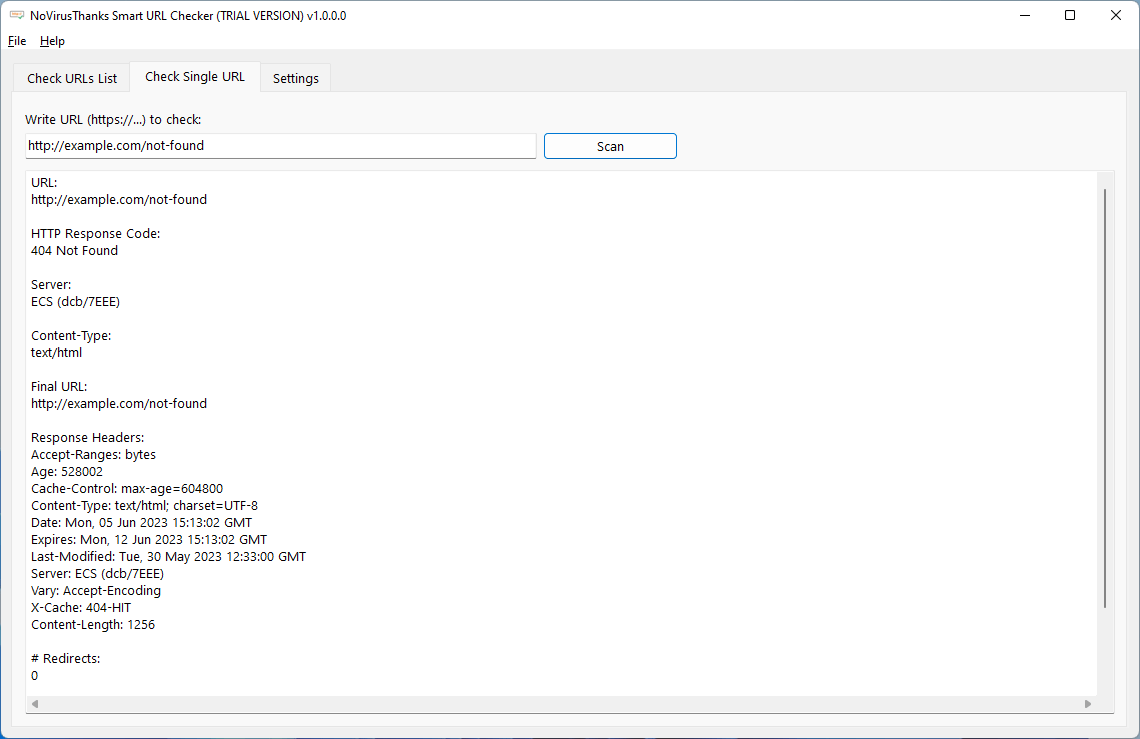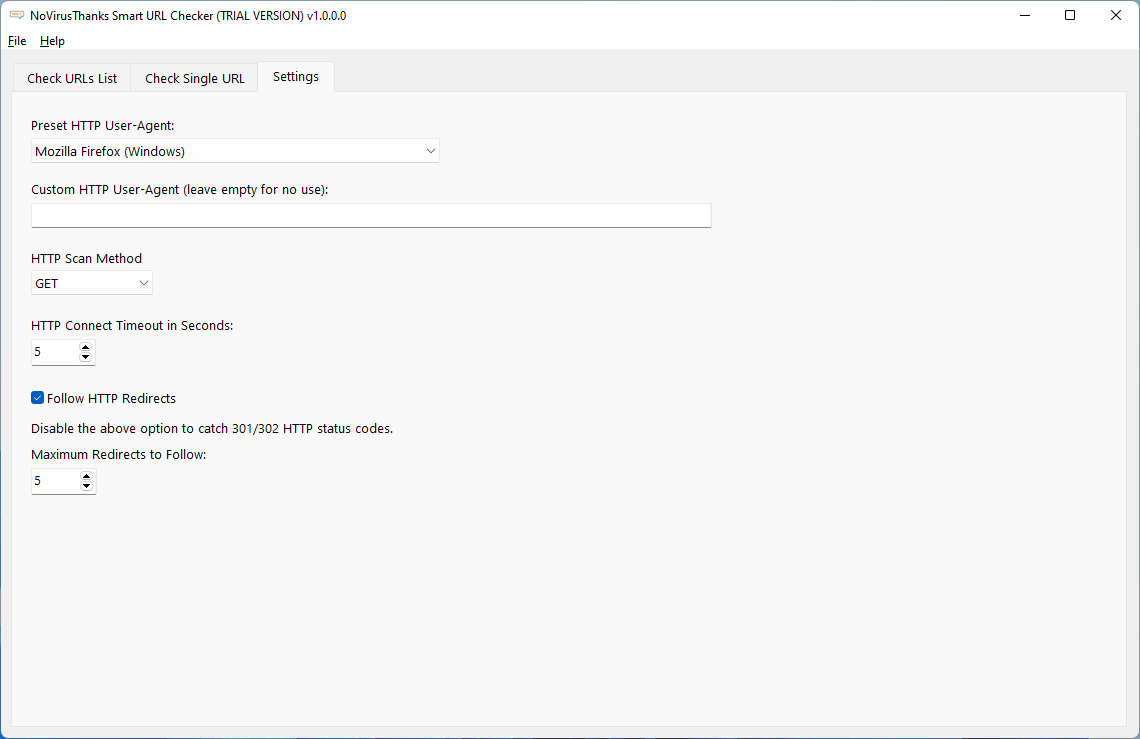Smart URL Checker v1.0
This Windows OS utility helps you check the HTTP status code of a list of URLs
and export the results in a CSV/Excel, HTML or .txt text file. The program is multi-tread and is very fast,
it captures the HTTP status code (e.g 200 OK, 404 Not Found, 403 Forbidden), final URL, server (e.g Apache, Nginx)
and content-type (e.g text/html) of every URL scanned. It has options to use a user-agent from a preset or use a custom one,
you can enable follow of HTTP
redirects and change the connect timeout value.
For Windows 7 SP1, 8, 8.1, 10, 11 (32/64-bit)