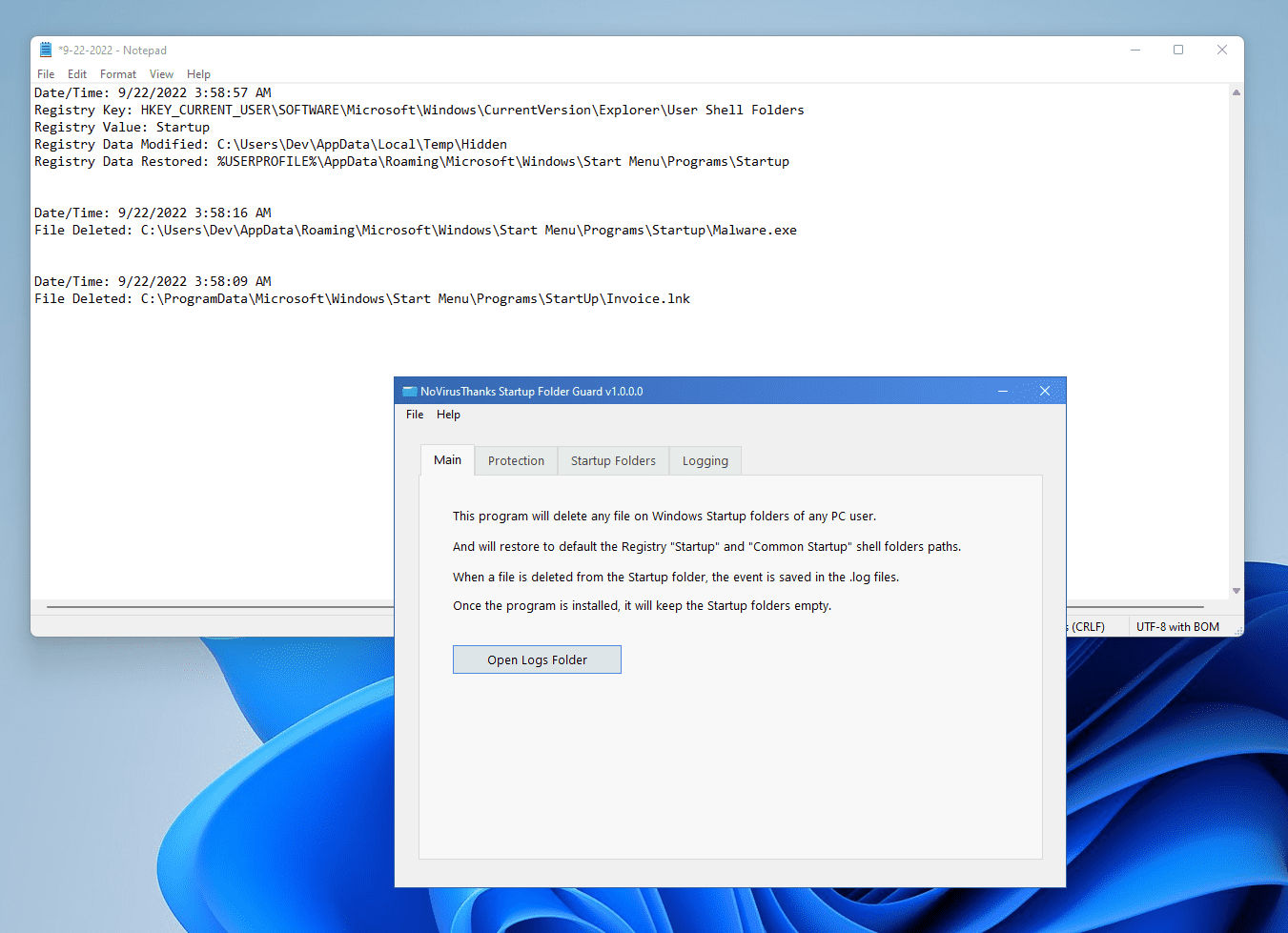Startup Folder Guard v1.1
Windows OS security application that protects Windows Startup folders by
removing any file that is present or dropped there.
Windows Startup folders can be abused by fileless attacks by using, for example, system processes like curl.exe, certutil.exe or
powershell.exe to download a remote payload there, so then after the user reboots the PC the payload
will run and the system will be infected.
With this program any file present on Windows Startup folders is deleted, and also Startup folder locations on the
Windows registry
are protected so they cannot be hijacked easily.
For Windows 10, 11 (32/64-bit)