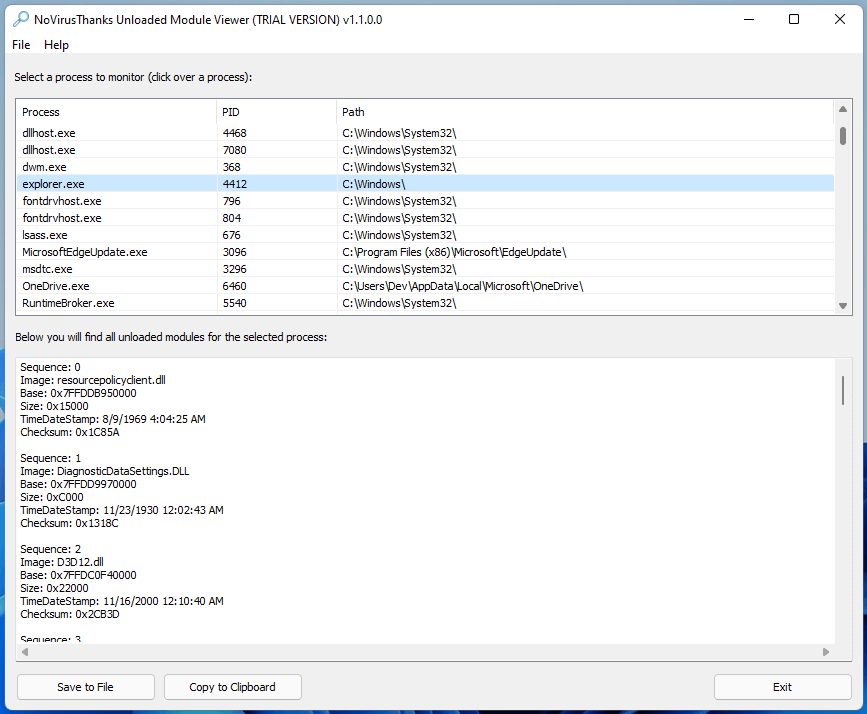Unloaded Module Viewer v1.1
Unloaded Module Viewer (UMV) is a standalone GUI tool designed to enumerate
and list Portable Executable (PE) modules
(.DLL, .CPL, .EXE etc.) that have been dynamically unloaded throughout the life of a process. When a module is unloaded by the Windows PE loader
(with APIs such as FreeLibrary/LdrUnloadDll) certain module information is cached as a snapshot by NTDLL inside the respective
process address space which can be useful come investigation time. This internal and private cache consists of the last 64 modules that have been
unloaded and it provides relevant information such as the module name, load address,
module size, timestamp and checksum.
For Windows 7 SP1, 8, 8.1, 10, 11 (32/64-bit)